Your cart is currently empty!
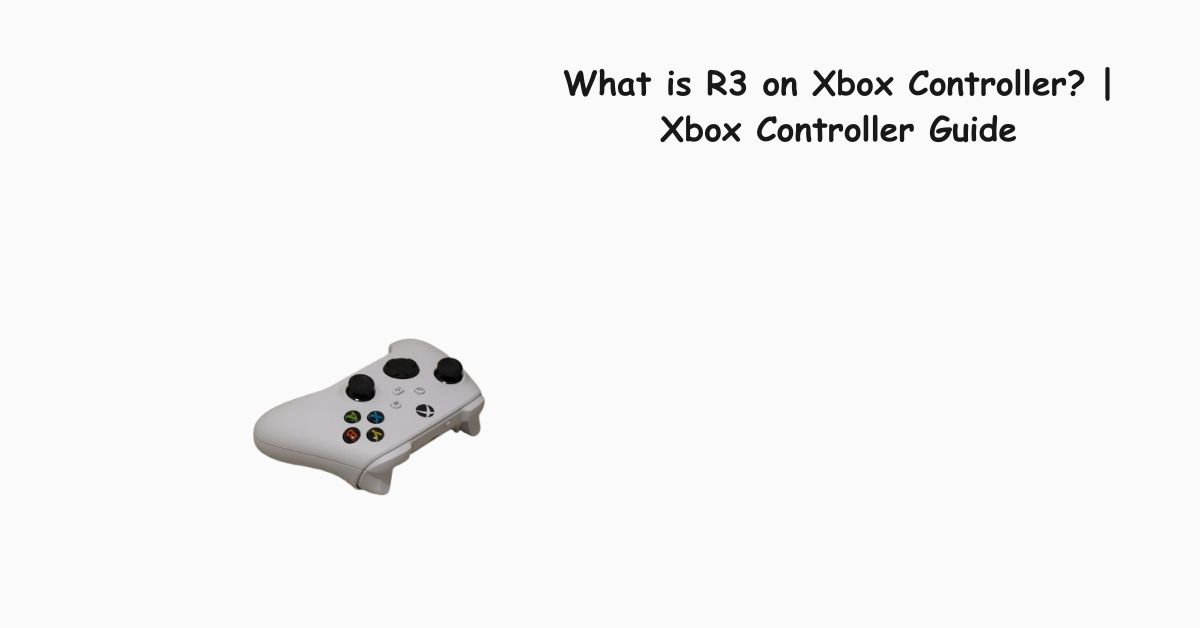
What is R3 on Xbox Controller? | Xbox Controller Guide
If you’ve ever played video games on a PlayStation and then switched to an Xbox, you might have noticed some differences in button names. One such example is the R3 button on a PlayStation controller. But what about the Xbox controller? Is there an R3 equivalent? The short answer is yes, and it’s called the RS or Right Stick on an Xbox controller. Curious to learn more? Let’s dive deeper into what this button does, how it’s used in games, and why it’s important.
The Xbox Controller Buttons
The Xbox controller is one of the most intuitive and well-loved game controllers in the gaming world. It features a variety of buttons, triggers, and joysticks, each designed to improve your gaming experience. Whether you’re playing a first-person shooter, racing game, or sports title, understanding the layout of these buttons is key to mastering your gameplay. One lesser-known but extremely useful button is the RS (Right Stick), which is the Xbox equivalent of the R3 button on PlayStation.
What is R3 on Xbox Controller?
On an Xbox controller, the R3 equivalent is known as RS or Right Stick. This button is triggered when you press down on the right analog stick, much like the R3 button on a PlayStation controller. It’s not just for movement—by pressing it down, you unlock a whole new range of actions in games. If you’re playing a game that requires precise control, like a first-person shooter or a stealth game, the RS button becomes essential. It adds depth to the control scheme by allowing for extra actions such as crouching, sprinting, or aiming more accurately.
How to Use the RS Button in Games
The RS button (Right Stick) is versatile and plays a crucial role in many games. For example, in first-person shooters, pressing the RS is often used to make your character crouch or sprint. In sports games, it might be used to execute special moves or gain a better view of the field. The RS isn’t just limited to one specific action—it changes based on the game you’re playing. So, getting familiar with this button can make a big difference in your gaming skills.
Difference Between R3 and RS
The main difference between R3 and RS is the console terminology. While PlayStation users call it R3, Xbox gamers refer to it as RS. Both are triggered by pressing down on the right analog stick, but their naming convention comes from the brand of the controller. So, while you may hear PlayStation players talking about R3, just know that they’re referring to what Xbox players call RS.
Common Actions for RS (Right Stick)
The RS button is commonly used for additional in-game actions. Here are some typical uses:
- Sprinting: In many games, pressing down RS lets your character sprint.
- Crouching: RS can often be used to make your character crouch or go prone.
- Precision aiming: In shooter games, pressing RS might enable more precise aiming or zoom in on targets.
- Special moves: Sports and fighting games often assign special moves or camera angles to the RS button.
How RS (Right Stick) Enhances Gameplay
The RS button adds a layer of complexity to your gaming experience. By providing additional control inputs beyond mere directional movement, it allows you to perform actions like sneaking, zooming in, or switching camera angles. This additional control is particularly useful in fast-paced or tactical games, where every movement counts.
RS in Shooting Games
In shooter games, the RS button plays a critical role. It’s commonly used to aim down sights or perform melee attacks. For instance, in Call of Duty, pressing the RS button might allow you to perform a finishing move on an enemy or to crouch and avoid incoming fire. Mastering this control can give you an edge in competitive gameplay.
Explore more about controllers that offer better precision with Hall Effect Joysticks for Xbox.
RS in Sports Games
In sports games, the RS button adds more finesse to your gameplay. Whether you’re playing a soccer game or a basketball game, pressing RS can let you pull off trick moves, dodge opponents, or switch camera angles for a better view of the field. In FIFA, for instance, you might use the RS to flick the ball or execute skill moves, making it essential for players looking to perform at a higher level.
Learn about Xbox controllers designed for precision in sports games.
RS in Racing Games
The RS button is also used in many racing games to give you more control over your vehicle. In some games, pressing RS lets you change the camera view, while in others, it might be used for boosting or special maneuvers. Mastering this button can give you a significant advantage when you’re vying for first place in a race.
Looking for controllers with advanced joysticks for racing?
Comparing RS and LS on Xbox
While the RS button controls actions linked to the right stick, the LS button (Left Stick) does the same for the left analog stick. On PlayStation, these are called L3 and R3. Both are used to add extra functionality to their respective joysticks. In many games, pressing the LS button will make your character sprint or move faster, while RS focuses more on precision or special actions.
Check out more on LS and RS controllers for enhanced gameplay.
Maintenance Tips for Your Right Stick
Like any part of your controller, the RS button can wear out over time. Dust and debris can build up, causing it to lose responsiveness. To keep your RS working smoothly, it’s essential to clean it regularly and avoid pressing it too hard. If you’re having trouble with your RS button, consider replacing it with a Hall Effect joystick, known for their durability and precision.
Are Hall Effect Joysticks Better for RS?
Hall Effect Joysticks are becoming more popular in gaming because of their precision and durability. Unlike traditional joysticks that rely on physical contact, Hall Effect joysticks use magnetic fields to detect movement, which reduces wear and tear. For players who use the RS button frequently, switching to a controller with Hall Effect technology can offer a more responsive and long-lasting experience.
Want to know if Hall Effect joysticks are worth it?
What is R3 on Xbox Controller – My Conclusion
The RS button, or Right Stick, on an Xbox controller might seem like a small feature, but it plays a significant role in enhancing gameplay across various genres. Whether you’re crouching behind cover in a shooter, executing a tricky move in a sports game, or zooming in for precision, mastering this button can elevate your gaming experience. And if you’re looking to take things to the next level, investing in a controller with Hall Effect Joysticks might be the way to go.
FAQs
Q1: Is RS the same as R3?
A1: Yes, RS on Xbox is the equivalent of R3 on PlayStation, both referring to the right stick when pressed down.
Q2: How do I know if my RS button is broken?
A2: If your RS button is unresponsive or hard to press, it might be damaged. Try cleaning it or consider a replacement.
Q3: Can I use RS in all games?
A3: Yes, most modern games use the RS button for various actions, from crouching to sprinting and aiming.
For more gaming tips and tricks, head to QuantumStick Pro!
Leave a Reply