Your cart is currently empty!
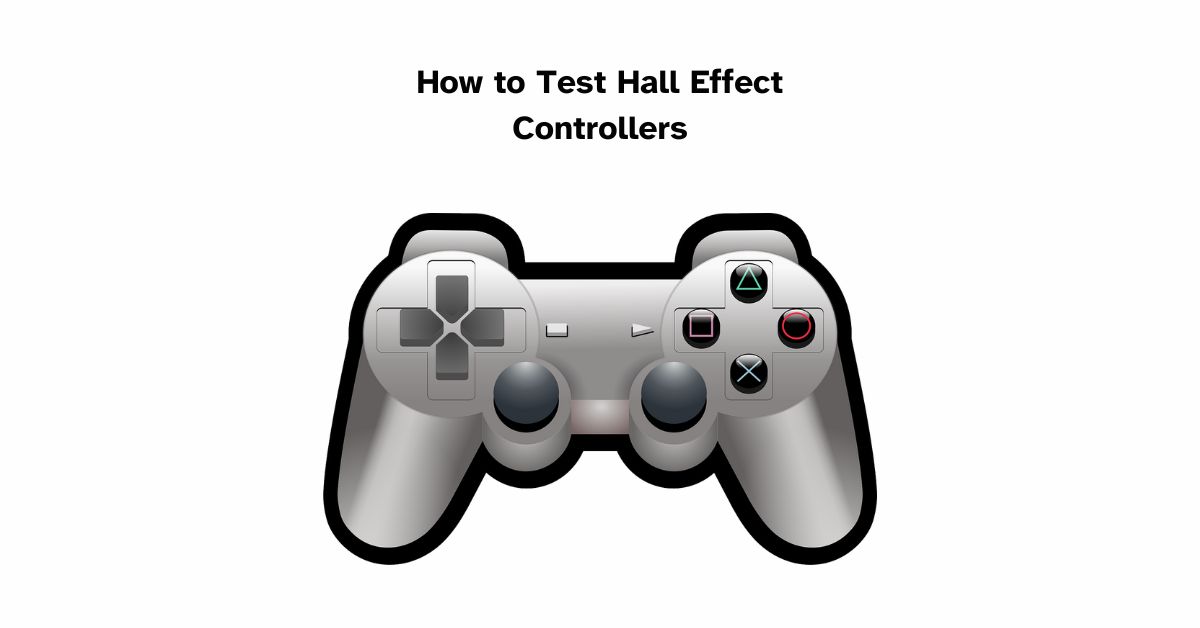
How to Test Hall Effect Controllers: A Comprehensive Guide
Have you ever wondered what makes your gaming controller so responsive? Or why some controllers seem to last forever while others wear out quickly? The secret might just lie in a tiny but mighty component called the Hall Effect sensor. But how do you test Hall Effect controllers to ensure they’re working at their best?
Think of a Hall Effect controller as the nervous system of your gaming setup. Just as our nerves send signals to our brain, allowing us to react swiftly, these controllers use magnetic fields to translate your movements into precise in-game actions. Testing them is like giving your controller a health check-up, ensuring every twitch of your thumb is captured perfectly.
In this guide, we’ll walk you through everything you need to know about testing Hall Effect controllers. Whether you’re a curious gamer, a budding tech enthusiast, or someone looking to troubleshoot their device, we’ve got you covered. So, grab your controller, and let’s dive into the world of Hall Effect testing!
Understanding Hall Effect Controllers
Before we jump into testing, let’s get a grip on what Hall Effect controllers actually are. Hall Effect controllers use magnetic sensors to detect the position of joysticks or buttons. Unlike traditional controllers that rely on mechanical parts, these use magnetic fields to measure movement, resulting in greater precision and longevity.
How They Work
The magic happens when a magnet moves near a Hall Effect sensor. This movement creates a voltage change, which the controller interprets as input. It’s like having a tiny, invisible force field that responds to your every move!
Benefits of Hall Effect Technology
- Durability: With fewer moving parts, there’s less wear and tear.
- Precision: They offer more accurate readings, crucial for competitive gaming.
- Longevity: These controllers often outlast their mechanical counterparts.
For a deeper dive into the mechanics, check out how a Hall Effect joystick works. Understanding the basics will help you appreciate why proper testing is so important.
2. Why Testing is Crucial
You wouldn’t drive a car without checking the brakes, right? The same principle applies to your gaming controller. Testing your Hall Effect controller is essential for several reasons:
- Performance Optimization: Regular testing ensures you’re getting the most out of your controller.
- Early Problem Detection: Catch issues before they become game-breaking problems.
- Consistency in Gaming: Ensure your controller responds the same way, every time.
- Extending Lifespan: Proper maintenance through testing can significantly increase your controller’s life.
Remember, in the heat of a gaming battle, your controller is your lifeline. Keeping it in top shape through regular testing can be the difference between victory and defeat.
3. Essential Tools for Testing
Before you embark on your testing journey, you’ll need to gather some tools. Don’t worry; you won’t need a lab full of expensive equipment. Here’s what you’ll need:
- Multimeter: This is your primary testing tool. It measures voltage, current, and resistance.
- Small Screwdriver Set: For opening the controller if necessary.
- Cleaning Supplies: Isopropyl alcohol and cotton swabs for cleaning contacts.
- Magnets: Small neodymium magnets can be useful for testing sensor response.
- Controller Testing Software: Programs that can read controller inputs on your computer.
Pro Tip: Investing in quality tools will make your testing more accurate and your life easier. A good multimeter, in particular, is worth its weight in gold for any tech enthusiast.
4. Step-by-Step Testing Process
Now, let’s get our hands dirty with the actual testing process. Remember, patience is key here. Rushing through these steps might lead to inaccurate results or, worse, damage to your controller.
1. Visual Inspection
- Look for physical damage: Check for any cracks, loose parts, or signs of wear.
- Examine the joysticks: Ensure they move smoothly in all directions.
2. Software Testing
- Connect your controller to a PC or console.
- Use controller testing software to check button responses and joystick accuracy.
- Look for any “dead zones” or inconsistent inputs.
3. Multimeter Testing
- If you’re comfortable, open the controller (be aware this may void warranties).
- Use the multimeter to test voltage outputs from the Hall Effect sensors.
- Check for consistent readings as you move the joysticks.
4. Magnet Response Test
- With the controller open, use a small magnet near the sensors.
- Observe if the sensors respond correctly to magnetic field changes.
5. Reassembly and Final Check
- Carefully put the controller back together.
- Perform a final software test to ensure everything works post-inspection.
For a more detailed look at different controller types, including those with Hall Effect sensors, check out what controllers have Hall Effect joysticks.
5. Interpreting Test Results
After testing, you’ll have a bunch of data. But what does it all mean? Here’s how to make sense of your results:
- Voltage Readings: Consistent changes in voltage as you move the joystick indicate a healthy sensor.
- Dead Zones: Small dead zones are normal, but large ones suggest a problem.
- Response Curves: Look for smooth, predictable changes in input as you move the controls.
Remember: Perfect readings are rare. Small inconsistencies are usually nothing to worry about, but significant deviations warrant further investigation.
6. Common Issues and Troubleshooting
Even the best controllers can have issues. Here are some common problems and how to address them:
- Stick Drift: If the character moves without touching the joystick, recalibration or sensor replacement might be needed.
- Unresponsive Buttons: Often due to dirty contacts. Cleaning usually solves this.
- Inconsistent Readings: Could indicate a failing sensor or interference from other electronic devices.
Quick Fix: Sometimes, a simple recalibration through your gaming system’s settings can resolve minor issues.
7. Maintaining Your Hall Effect Controller
Prevention is better than cure, and this applies to your controllers too. Here are some maintenance tips:
- Regular Cleaning: Use compressed air to remove dust and debris.
- Proper Storage: Keep your controller in a cool, dry place when not in use.
- Gentle Handling: Avoid dropping or applying excessive force to your controller.
- Software Updates: Keep your controller’s firmware up to date if applicable.
By taking care of your controller, you’re not just maintaining a device; you’re preserving your gaming edge!
8. Comparing Hall Effect to Other Controller Types
Hall Effect controllers aren’t the only game in town. Let’s see how they stack up against other types:
- vs. Potentiometer-based Controllers: Hall Effect controllers generally offer better longevity and precision.
- vs. Optical Sensors: While both are precise, Hall Effect sensors are often more durable.
- vs. Capacitive Sensors: Hall Effect sensors typically provide better analog control.
For a deeper dive into Hall Effect technology in gaming, explore what is a Hall Effect joystick.
9. Advanced Testing Techniques
For those who want to go the extra mile, here are some advanced testing methods:
- Oscilloscope Testing: For visualizing sensor output in real-time.
- Environmental Testing: Checking performance under different temperatures and humidity levels.
- Endurance Testing: Automated repeated inputs to test longevity.
These methods are typically used by manufacturers but can be adapted for enthusiast-level testing.
10. When to Seek Professional Help
Sometimes, it’s best to call in the experts. Consider professional help if:
- You’re uncomfortable opening the controller.
- Testing reveals complex issues beyond simple fixes.
- You need repairs that require specialized tools or parts.
Remember, attempting complex repairs yourself might void warranties, so weigh your options carefully.
11. Future of Hall Effect Technology in Gaming
The gaming world is always evolving, and Hall Effect technology is no exception. Here’s what we might see in the future:
- Increased Precision: Even more accurate sensors for ultra-responsive gaming.
- Integration with VR: Hall Effect sensors could revolutionize VR controller tracking.
- Customizable Sensitivity: Software-adjustable magnetic fields for personalized control.
As technology advances, the ways we test and use these controllers will evolve too. Stay tuned to the latest developments to keep your gaming experience cutting-edge.
12. DIY Hall Effect Controller Modifications
For the brave and tech-savvy, modifying your controller can be a fun project:
- Sensor Upgrades: Replacing stock sensors with higher quality ones.
- Custom Magnetic Fields: Experimenting with different magnets for unique feels.
- 3D Printed Parts: Creating custom joystick heads or button caps.
Warning: Modifications can void warranties and potentially damage your controller if not done correctly. Proceed with caution!
13. Legal and Warranty Considerations
Before you start tinkering, be aware of the legal and warranty implications:
- Warranty Voiding: Opening or modifying your controller often voids the manufacturer’s warranty.
- Third-Party Repairs: Using unauthorized repair services might affect your consumer rights.
- Competition Regulations: Some modifications might not be allowed in competitive gaming scenarios.
Always check your warranty terms and relevant gaming competition rules before making any changes to your controller.
Conclusion
Testing Hall Effect controllers is more than just a technical process; it’s about ensuring the best possible gaming experience. By understanding how these controllers work, regularly testing them, and keeping them in top condition, you’re not just maintaining a piece of hardware – you’re optimizing your entire gaming setup.
Remember, whether you’re a casual gamer or a pro, your controller is your primary interface with the digital world. Treating it well will pay off in smoother gameplay, more precise control, and a longer-lasting device. So, the next time you pick up your controller, take a moment to appreciate the technology in your hands and consider giving it the check-up it deserves.
Happy gaming, and may your controllers always be responsive!
FAQs
How often should I test my Hall Effect controller?
It’s a good idea to do a basic check every few months, or more frequently if you’re a heavy gamer. A thorough test once a year is usually sufficient for casual users.
Can Hall Effect controllers develop drift like other controllers?
While less common, Hall Effect controllers can still develop drift. Regular testing and calibration can help catch and correct this early.
Is it safe to open my controller for testing?
Opening your controller is generally safe if you’re careful, but it may void the warranty. If you’re unsure, it’s best to stick to external testing methods or consult a professional.
What’s the lifespan of a typical Hall Effect controller?
With proper care, Hall Effect controllers can last significantly longer than traditional controllers, often several years of regular use.
Are Hall Effect controllers worth the higher cost?
For many gamers, especially those who play competitively or frequently, the increased precision and longevity of Hall Effect controllers justify the higher initial cost. Check out the best Hall Effect Xbox controllers for some top options
Leave a Reply