Your cart is currently empty!
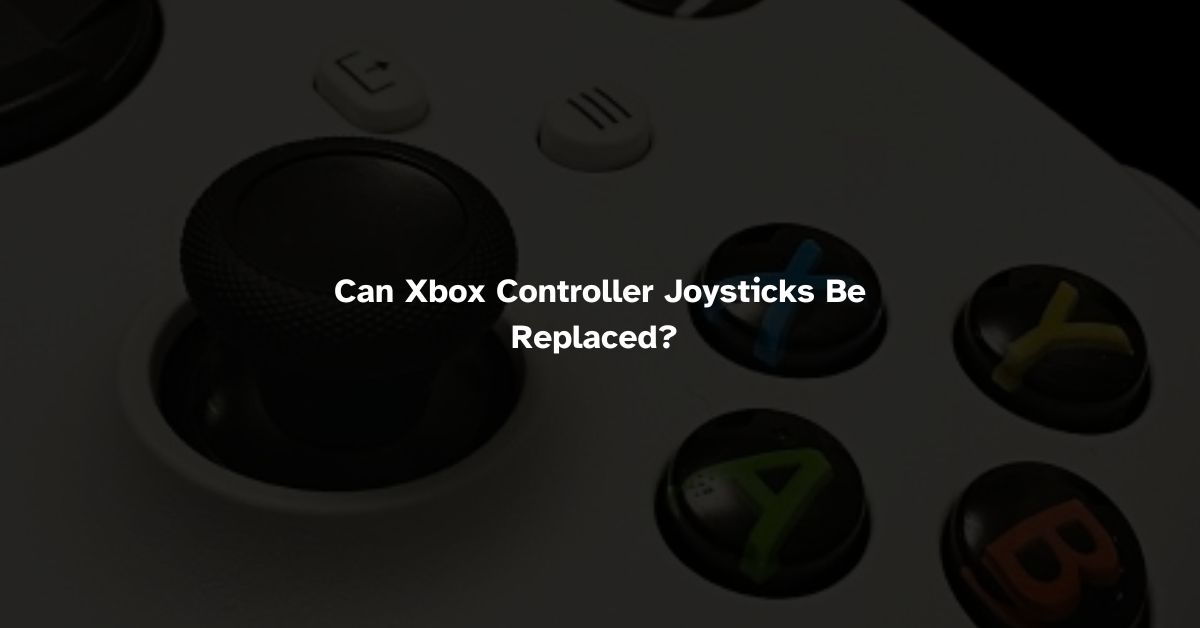
Can Xbox Controller Joysticks Be Replaced? A Comprehensive Guide
Have you ever been in the middle of an intense gaming session, only to have your character start wandering off on their own? Or maybe you’ve noticed your aim isn’t quite as precise as it used to be? If so, you might be dealing with a common issue that plagues many gamers: faulty joysticks. But here’s the million-dollar question: Can Xbox controller joysticks be replaced? The short answer is yes, and we’re about to dive into the how, why, and when of Xbox controller joystick replacement.
Just like how a car’s steering wheel is crucial for navigation, your Xbox controller’s joysticks are the heart of your gaming experience. They’re your direct link to the virtual world, guiding your characters through epic adventures and nail-biting competitions. So when they start to malfunction, it can feel like you’re trying to steer a ship with a broken rudder.
But fear not, fellow gamers! This comprehensive guide will walk you through everything you need to know about replacing your Xbox controller joysticks. Whether you’re a DIY enthusiast or just trying to save a few bucks, we’ve got you covered. So grab your controller, and let’s embark on this repair journey together!
Understanding Xbox Controller Joystick Issues
Let’s face it, our Xbox controllers go through a lot. From intense button mashing to accidental drops, these devices are the unsung heroes of our gaming adventures. But even heroes have their weak points, and for Xbox controllers, it’s often the joysticks.
Joystick issues can manifest in various ways:
- Stick drift: This is when your character or cursor moves without you touching the joystick.
- Creeping: A slower, more subtle version of stick drift.
- Stuttering: The joystick movement feels choppy or inconsistent.
- Blind spots: Certain directions don’t register properly.
- Dead zones: Areas where the joystick doesn’t respond at all.
- Non-centered resting position: The joystick doesn’t return to the center when released.
Understanding these issues is the first step in determining whether your joysticks need replacement. It’s like being a doctor for your controller – you need to diagnose the problem before you can treat it.
Signs It’s Time for a Joystick Replacement
How do you know when it’s time to bid farewell to your old joysticks? Here are some telltale signs:
- Persistent stick drift: If your character is constantly wandering off-screen, it’s time for a change.
- Unresponsive areas: When certain movements don’t register, you’re at a gaming disadvantage.
- Physical damage: Visible wear and tear or loose joysticks are clear indicators.
- Loss of precision: If your aim in shooting games has suddenly become terrible, your joysticks might be the culprit.
Remember, a faulty joystick isn’t just annoying – it can seriously impact your gaming performance. Don’t let a worn-out joystick be the reason you lose your next match!
Benefits of Replacing Your Joysticks
Replacing your joysticks isn’t just about fixing problems; it’s about enhancing your gaming experience. Here’s what you stand to gain:
- Improved accuracy: New joysticks mean precise control over your in-game movements.
- Extended controller life: Why buy a new controller when you can rejuvenate your old one?
- Cost-effective: Replacement joysticks are much cheaper than a new controller.
- Customization options: You can choose joysticks that suit your gaming style.
- Satisfaction of DIY: There’s a unique joy in fixing things yourself!
By replacing your joysticks, you’re not just repairing your controller – you’re giving it a new lease on life. It’s like giving your trusty gaming companion a well-deserved spa day!
Tools You’ll Need for the Job
Before we dive into the replacement process, let’s gather our tools. Think of this as assembling your team before a big mission. Here’s what you’ll need:
- TR8 Torx screwdriver: This is crucial for opening the controller.
- Plastic prying tool: For safely removing the grips and faceplate.
- Replacement joysticks: Make sure they’re compatible with your Xbox controller model.
- Small Phillips head screwdriver: For some internal screws.
- Tweezers: Helpful for handling small components.
- Clean workspace: A well-lit, clutter-free area is essential.
Having these tools ready will make the process smoother and help prevent damage to your controller. Remember, preparation is half the battle!
Step-by-Step Joystick Replacement Guide
Now, let’s get down to business. Here’s a step-by-step guide to replacing your Xbox controller joysticks:
- Power down and remove batteries: Safety first!
- Remove the back cover and grips: Use your plastic prying tool carefully.
- Unscrew the five Torx screws: They’re hiding under the grips and battery compartment.
- Separate the faceplate: Gently pry it off to reveal the internals.
- Locate the joystick module: It’s connected to the main board.
- Desolder the old joystick: If you’re not comfortable with this, consider professional help.
- Clean the area: Remove any debris or old solder.
- Solder in the new joystick: Ensure it’s properly aligned.
- Reassemble the controller: Follow the disassembly steps in reverse.
- Test your handiwork: Power up and check all functions.
Remember, patience is key. If you feel unsure at any point, don’t hesitate to seek help or watch tutorial videos for guidance.
Choosing the Right Replacement Joysticks
Not all joysticks are created equal. When choosing replacements, consider:
- Compatibility: Ensure they’re designed for your specific Xbox controller model.
- Quality: Opt for reputable brands to avoid further issues down the line.
- Type: Some prefer concave tops, others convex. Choose what feels right for you.
- Material: Options range from plastic to metal. Consider durability and feel.
When selecting replacement joysticks, it’s worth considering Hall effect joysticks. Hall effect joysticks use magnetic sensors instead of mechanical potentiometers, which can provide greater durability and precision. They’re less prone to drift and wear over time, making them an excellent choice for heavy gamers or those looking for a long-term solution.
For Xbox users specifically, there are several Hall effect Xbox controllers available on the market. These controllers come with Hall effect joysticks pre-installed, offering a premium gaming experience right out of the box. While they may be more expensive than standard controllers, their longevity and performance can make them a worthwhile investment for serious gamers.
Investing in quality replacement parts can make a world of difference. It’s like choosing the right tires for your car – the right choice enhances performance and longevity.
Common Pitfalls to Avoid During Replacement
Even the most seasoned DIY enthusiasts can fall into traps. Here are some common mistakes to avoid:
- Rushing the process: Take your time to avoid damaging components.
- Losing screws: Keep them organized and labeled.
- Forcing components: If something doesn’t fit, reassess rather than force it.
- Neglecting static precautions: Use an anti-static wrist strap if possible.
- Skipping the cleaning step: A clean controller is a happy controller.
By being aware of these pitfalls, you’re setting yourself up for success. Remember, haste makes waste, especially when it comes to delicate electronics.
Testing Your Newly Replaced Joysticks
You’ve done the hard work, now it’s time to reap the rewards. Here’s how to test your newly replaced joysticks:
- Power up your controller: Ensure it connects properly to your Xbox.
- Use the Xbox accessories app: It has built-in tools for testing button inputs.
- Check all directions: Move the joystick in all possible directions.
- Test pressure sensitivity: Ensure the joystick responds to different levels of pressure.
- Play a game: The ultimate test is in real gaming conditions.
If you’ve opted for a Hall effect joystick, you might notice improved responsiveness and precision during these tests. The magnetic sensors in Hall effect joysticks can provide more accurate readings, especially for subtle movements.
If everything checks out, congratulations! You’ve successfully performed controller surgery. If not, don’t worry – revisit the replacement steps or consider seeking professional help.
Maintaining Your Xbox Controller for Longevity
Prevention is better than cure. Here are some tips to keep your controller in top shape:
- Regular cleaning: Use compressed air and isopropyl alcohol for deep cleans.
- Proper storage: Keep your controller in a cool, dry place when not in use.
- Gentle use: Avoid excessive force, especially on the joysticks.
- Update firmware: Keep your controller’s software up to date.
If you’re using a controller with Hall effect joysticks, you might find that they require less maintenance due to their design. However, it’s still a good idea to keep them clean and handle them with care.
By taking care of your controller, you’re ensuring many more hours of uninterrupted gaming joy. It’s like giving your car regular oil changes – a little maintenance goes a long way.
When to Seek Professional Help
Sometimes, it’s best to leave it to the pros. Consider professional help if:
- You’re not comfortable with soldering: It requires skill and the right equipment.
- The issue persists after replacement: There might be deeper problems.
- Your controller is under warranty: DIY repairs might void it.
- You encounter unfamiliar components: Better safe than sorry.
If you’re dealing with a Hall effect controller, the internal components might be different from standard controllers. In this case, professional help might be especially beneficial.
Remember, there’s no shame in seeking expert assistance. It’s better to have a properly fixed controller than a completely broken one!
The Cost of DIY vs. Professional Replacement
Let’s talk numbers. Here’s a quick comparison:
- DIY Replacement:
- Cost of standard joysticks: $5-$15
- Cost of Hall effect joysticks: $20-$40
- Tools (if you don’t have them): $10-$30
- Time investment: 1-2 hours
- Professional Replacement:
- Service cost: $30-$50
- No time investment on your part
- Guaranteed results
While DIY is cheaper, professional service offers peace of mind. Consider your budget, time, and skill level when making this decision.
Alternatives to Joystick Replacement
If replacement seems daunting, consider these alternatives:
- Calibration: Sometimes, a good calibration can fix minor issues.
- Cleaning: Deep cleaning can resolve some responsiveness problems.
- Software updates: Ensure your controller’s firmware is up to date.
- Adjusting in-game dead zones: This can compensate for minor drift.
- Upgrading to a Hall effect controller: If you’re facing persistent issues, switching to a controller with Hall effect joysticks might be a long-term solution.
These methods might not fix severe issues, but they’re worth trying before resorting to replacement.
Frequently Asked Questions
Can Xbox controller joysticks be replaced?
Yes, Xbox controller joysticks can be replaced with the right tools and a bit of patience. It’s a cost-effective way to extend your controller’s life.
How much does it cost to replace Xbox controller joysticks?
Standard replacement joysticks typically cost between $5 to $15. Hall effect joysticks might cost $20 to $40. If you opt for professional service, expect to pay $30 to $50.
Is it difficult to replace Xbox controller joysticks?
The difficulty level is moderate. It requires some technical skills, especially soldering. If you’re comfortable with DIY electronics projects, you should be able to handle it.
Will replacing joysticks void my warranty?
Yes, opening your controller and replacing parts will likely void any existing warranty. Check your warranty terms before proceeding.
How long does it take to replace Xbox controller joysticks?
For a first-timer, the process can take 1-2 hours. With experience, it can be done in about 30 minutes to an hour.
Conclusion: Giving Your Controller a New Lease on Life
So, can Xbox controller joysticks be replaced? Absolutely! And now you know exactly how to do it. Whether you choose the DIY route or opt for professional help, replacing your joysticks can breathe new life into your gaming experience.
Remember, your controller is more than just a piece of plastic – it’s your gateway to countless adventures and victories. By taking the time to maintain and repair it, you’re ensuring many more hours of gaming enjoyment.
Don’t let stick drift or unresponsive joysticks hold you back. With the knowledge you’ve gained from this guide, you’re well-equipped to tackle joystick issues head-on. And if you’re looking for a more permanent solution, consider exploring Hall effect controllers for your future gaming needs.
So go forth, brave gamer, and may your joysticks always be precise and your gaming sessions epic!
Leave a Reply